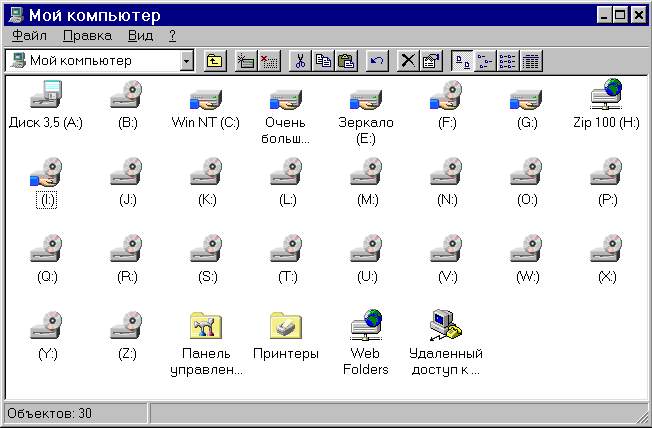After it is installed all you have to do is run the VaporCD Volume Manager and select the source cdrom drive and the destination file... and press create!
After you have created an image you mount it by selecting the file and the drive letter you want it to become.... and press mount.
And now you can access as many CD-ROMs as you have hard disk space...